This tutorial will teach you how to draw graphics primitives with the GPU using an ordering table and primitive packets. This is a very essential part to learn about the PS1 as you need graphics to do anything on the console really.
Just like in the last tutorial, libgs will not be covered here. Also, the GPU is not responsible for 3D graphics. While it does render out (affine) polygon all the 3D processing is actually done in a co-processor, called the GTE or Geometry Transformation Engine.
Trivia: The easiest way to tell if a person is not a PS1 programmer is if they call the GTE the Geometry Transfer Engine instead of Transformation Engine. The GTE does NOT transfer anything, it is essentially like a math co-processor on the CPU as nothing but the CPU has access to it, and it does nothing else but vector transformations that helps greatly in 3D graphics processing.
Tutorial compatible with PSn00bSDK:Yes
The PS1 GPU draws graphics by means of primitive packets, which are essentially messages that command the GPU to draw a specified primitive in a specified color to specified screen coordinates to name a few.
Drawing packets are normally sent to the GPU by an ordering table, which is essentially an array of pointers that form a chain. Primitive packets are normally linked to the ordering table to draw them.
An ordering table is an array of elements of pointers that point from one element to another, the ordering table usually ends with an array element with the value of 0xFFFFFFFF which is used as a terminator value for ordering table processing. An ordering table is normally created using ClearOTagR() on an array of 32-bit ints.
The following figure visually describes the general structure of an ordering table.
Adding primitives to an ordering table is normally achieved using addPrim()/AddPrim() functions. DrawOTag() is used to begin processing of an ordering table.
The type of ordering table shown above is called a reverse ordering table because the chain starts at the end of the array and ends at the beginning of the array. This type of ordering table is most commonly used as the reverse order allows for depth ordering of polygons which is essential for 3D graphics. Use ClearOTag() if you wish to use a non-reverse ordering table but the initialization speed won't be as fast as ClearOTagR() for larger tables as ClearOTagR() is DMA accelerated, but it can only generate reverse ordering tables.
For simplicity, a global ordering table array of 8 elements should suffice for this tutorial.
int ot[2][8];
The reason two arrays of
Primitive packets are more or less commands that instruct the GPU to draw a specified primitive to specified coordinates of the drawing area carried by the packet. Primitive packets are always aligned 4-byte aligned.
The following illustrates the typical structure of a primitive packet (the packet represents a SPRT primitive):
C implementation of the above structure
typedef struct {
unsigned int tag; // First 24 bits are address, last 8 bits are length
unsigned char r0,g0,b0,code; // RGB color and primitive code
short x0,y0; // X,Y coordinates of sprite
unsigned char u0,v0; // U,V texture coordinates of sprite
unsigned short clut; // Texture CLUT
unsigned short w,h; // Sprite width and height
} SPRT;
The number of parameter words of a primitive packet varies on the primitive command. Simpler commands such as a fixed sized, solid color sprite is only 3 words long whereas a shaded, textured 4-point polygon is 13 words long, the length of the primitive in words is specified to the Len field minus the tag word. The Next Pointer field is an address to the next primitive or return pointer to an ordering table it was sorted to.
A word in this context is a 4 byte integer.
Primitives are normally defined using primitive structures and macros defined in libgpu.h, or psxgpu.h in PSn00bSDK.
Primitive packets are normally prepared using primitive structures and macros. A solid color rectangular sprite (TILE) will be used for this tutorial.
Primitive preparation is as follows.
TILE tile; // Primitive structure setTile(&tile); // Initialize the primitive (very important) setXY0(&tile, 32, 32); // Set primitive (x,y) position setWH(&tile, 64, 64); // Set primitive size setRGB0(&tile, 255, 255, 0); // Set color yellow
The setTile() macro simply fills in the appropriate values to the tag length and primitive code fields to the specified primitive. These values are mandatory and must be correct, otherwise the GPU will lock up. Always use the appropriate initializer macro for a primitive.
The setXY0(), setWH() and setRGB0() macros sets the (x,y) coordinates, size and color of the primitive respectively. While the fields of a primitive can be set directly via struct elements of the primitive, using macros helps make the code looking tidy.
Normally, primitive packets are defined to a primitive buffer.
A primitive buffer is simply a global array of char elements used as a buffer to define primitive packets to. It is also a lot less wasteful than defining multiple arrays for different primitive types as all primitive types can be defined in just a single global buffer.
The reason it is recommended that primitive packets must be defined in a global buffer is because the primitives must exist in memory until the GPU gets around to processing it. If you were to define primitives as a local variable in a function and register it to an ordering table, that primitive has most likely been overwritten by other things (since locals are generally temporary variables), resulting in a corrupted ordering table which would result to a GPU lock up or crash.
A primitive buffer can be defined as such, 32KB buffer for primitives should be plenty.
char primbuff[2][32768]; char *nextpri;
The
To prepare a primitive to the primitive buffer, simply cast the nextpri pointer into a primitive pointer.
TILE *tile; // Primitive pointer tile = (TILE*)nextpri; // Cast hext primitive setTile(tile); // Initialize the primitive (very important) setXY0(tile, 32, 32); // Set primitive (x,y) position setWH(tile, 64, 64); // Set primitive size setRGB0(tile, 255, 255, 0); // Set color yellow
After registering the primitive to the ordering table, you'll want to advance the nextpri pointer for another primitive to be written to.
nextpri += sizeof(TILE);
It is very important to advance this pointer, otherwise previously defined packets would get overwritten, corrupting the primitive buffer.
The term 'sorting' in the context of PS1 graphics programming refers to linking a primitive to an ordering table element. Its often called sorting because an ordering table is also used to control the order of which primitives are drawn. In a reverse ordering table (initialized using ClearOTagR()) a primitive sorted highest will be drawn first and primitives sorted lowest will be drawn last, which would make a lot of sense in 3D graphics.
Sorting a primitive to an ordering table is achieved using the addPrim() macro.
addPrim(ot[db], tile);
There's also a function version called AddPrim() but the macro version would be faster in the long run, mainly because code jumps are kept a minimum when using macros.
Taking the code snippet earlier, this is the process of how to create and sort a primitive to be drawn.
tile = (TILE*)nextpri; // Cast next primitive setTile(tile); // Initialize the primitive (very important) setXY0(tile, 32, 32); // Set primitive (x,y) position setWH(tile, 64, 64); // Set primitive size setRGB0(tile, 255, 255, 0); // Set color yellow addPrim(ot[db], tile); // Add primitive to the ordering table nextpri += sizeof(TILE); // Advance the next primitive pointer
Primitives need to be sorted to an ordering table for the GPU to process it. To sort the primitive to a higher ordering table element, simply use (+) to increment the ordering table address. But don't increment by a value that will exceed the length of your ordering table, or that will result to memory overflow corruption.
Sorting a primitive to an ordering table links the specified primitive into the chain, so it gets processed when the OT is proceessed by the GPU. The following figure visually describes the result of sorting a primitive to ordering table element 4.
A very common misconception among many PS1 homebrew programmers is they believe only a single primitive can be sorted to an ordering table element. This is absolutely untrue because sorting a primitive to an element that has a primitive already linked to it will only add further to the chain, not replace the previous element.
You can sort any number of primitives to a single ordering table, so an ordering table of 4 to 8 elements should be sufficient for 2D projects. But remember that the newest primitive sorted will be the first to be processed, as shown in the figure earlier.
Ordering table processing is done using the DrawOTag() function. DrawOTag() starts a DMA transfer process of the specified ordering table for the GPU to process. This is the most recommended method of processing ordering tables as this is the fastest way to deliver graphics primitives to the GPU.
Since this tutorial demonstrates the use of a reverse ordering table, the last element of the ordering table must be specified to DrawOTag(), as the chain starts at the last element and ends at the first.
DrawOTag(ot[db]+31);
The transfer operation is asynchronous so the function returns very quickly. It is recommended to wait for the transfer and the GPU to finish processing which is achieved using DrawSync() before processing another ordering table.
You may have noticed by now that ordering tables and primitive buffers are defined in pairs. This is so that a commonly used optimization trick can be achieved and is another form of double buffering. Because the CPU can continue running while the GPU is busy processing graphics, you can utilize this to continue processing graphics primitives for drawing the next frame while the GPU is drawing. The following figure visually describes the performance difference.
Having double buffers essentially minimizes keeping the GPU idle which comes off as being most efficient, as having single buffers would prevent you from preparing primitives for the next frame which results to leaving the GPU in an idle state. While this may not be apparent in small programs, it will be once you start pushing the GPU with thousands of primitives.
The sample code works off of the one from the previous example, but with graphics drawing code implemented.
#include <sys/types.h> // This provides typedefs needed by libgte.h and libgpu.h
#include <stdio.h> // Not necessary but include it anyway
#include <libetc.h> // Includes some functions that controls the display
#include <libgte.h> // GTE header, not really used but libgpu.h depends on it
#include <libgpu.h> // GPU library header
#define OTLEN 8 // Ordering table length (recommended to set as a define
// so it can be changed easily)
DISPENV disp[2];
DRAWENV draw[2];
int db = 0;
u_long ot[2][OTLEN]; // Ordering table length
char pribuff[2][32768]; // Primitive buffer
char *nextpri; // Next primitive pointer
void display() {
DrawSync(0); // Wait for any graphics processing to finish
VSync(0); // Wait for vertical retrace
PutDispEnv(&disp[db]); // Apply the DISPENV/DRAWENVs
PutDrawEnv(&draw[db]);
SetDispMask(1); // Enable the display
DrawOTag(ot[db]+OTLEN-1); // Draw the ordering table
db = !db; // Swap buffers on every pass (alternates between 1 and 0)
nextpri = pribuff[db]; // Reset next primitive pointer
}
int main() {
TILE *tile; // Primitive pointer
// Reset graphics
ResetGraph(0);
// First buffer
SetDefDispEnv(&disp[0], 0, 0, 320, 240);
SetDefDrawEnv(&draw[0], 0, 240, 320, 240);
// Second buffer
SetDefDispEnv(&disp[1], 0, 240, 320, 240);
SetDefDrawEnv(&draw[1], 0, 0, 320, 240);
draw[0].isbg = 1; // Enable clear
setRGB0(&draw[0], 63, 0, 127); // Set clear color (dark purple)
draw[1].isbg = 1;
setRGB0(&draw[1], 63, 0, 127);
nextpri = pribuff[0]; // Set initial primitive pointer address
while(1) {
ClearOTagR(ot[db], OTLEN); // Clear ordering table
tile = (TILE*)nextpri; // Cast next primitive
setTile(tile); // Initialize the primitive (very important)
setXY0(tile, 32, 32); // Set primitive (x,y) position
setWH(tile, 64, 64); // Set primitive size
setRGB0(tile, 255, 255, 0); // Set color yellow
addPrim(ot[db], tile); // Add primitive to the ordering table
nextpri += sizeof(TILE); // Advance the next primitive pointer
// Update the display
display();
}
return 0;
}
Compile and run the program and you should get a yellow square. Your very first graphic done with the GPU!
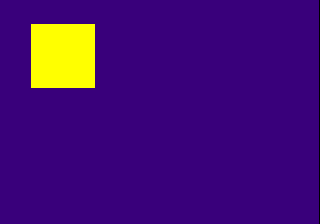
This concludes Chapter 1.2. of Lameguy64's PSX Tutorial series. You should know more about drawing graphics on the PS1 after reading through this chapter.
A few things you may want to experiment with yourself for further learning:
The next tutorial will cover how to convert and upload texture data, as well as drawing said textures with sprite and polygon primitives.
| Previous | Back to Index | Next |